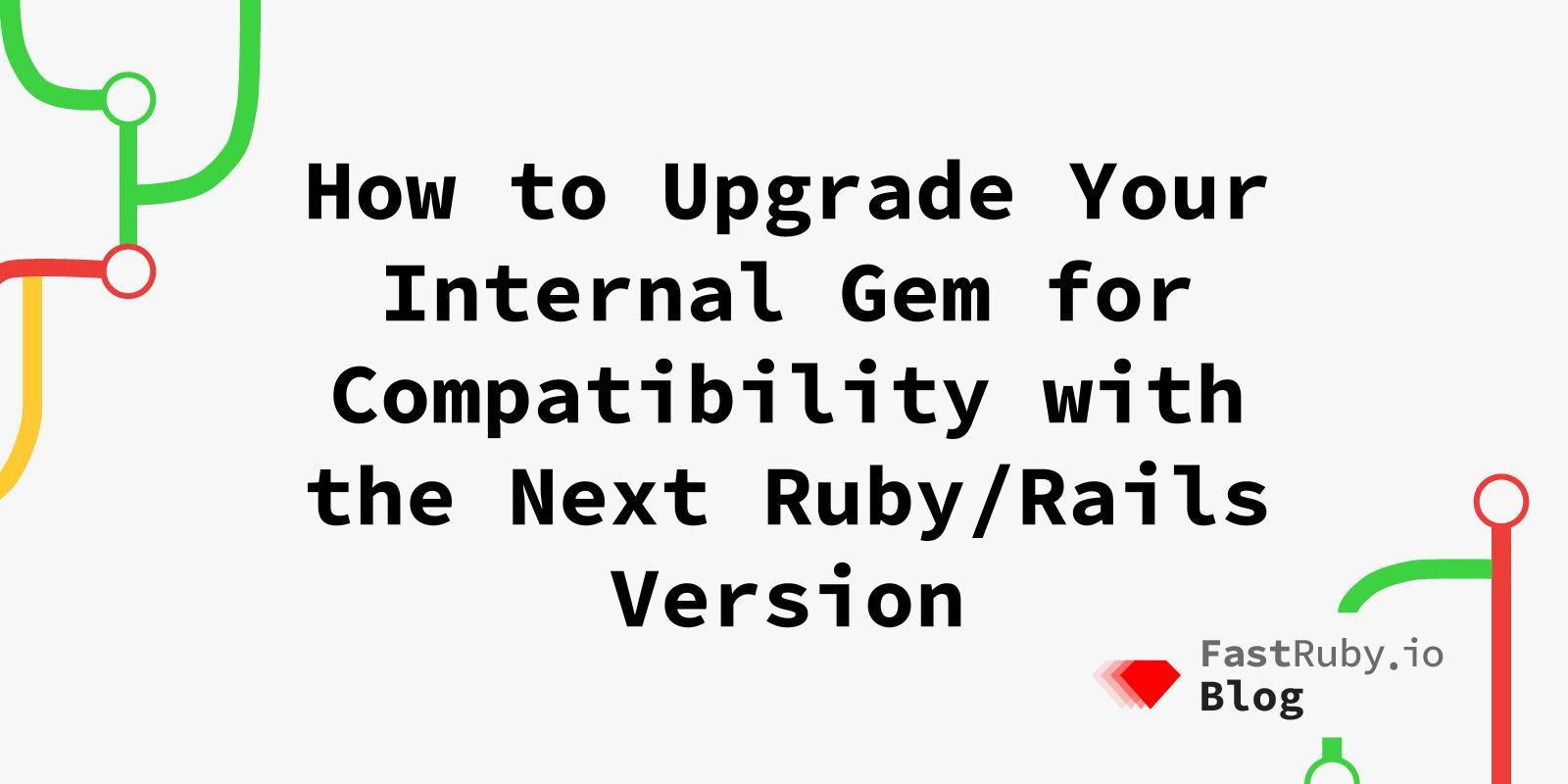
How to Upgrade Your Internal Gem for Compatibility with the Next Ruby/Rails Version
This guide is for you if you have an internal gem and you don’t know if you need to upgrade it or don’t know what steps to take to upgrade it. We’ll cover everything you need to know in this post about upgrading internal gems.
Do I need to upgrade my internal gem?
Generally, you need to upgrade your gem in the following situations:
- you are trying to upgrade your Rails/Ruby version and you find that you cannot boot your app due to your gem’s issues.
- you may try to run
bundle installand encounter problems because of your gem’s dependencies.
Prerequisites
Now that you know when you need to upgrade internal gems, this guide will assume that you know which gems need to be upgraded to support the Rails/Ruby version you are upgrading to.
Steps to upgrade your internal gem
Identify Errors
First, take note of what errors you are getting. These could be deprecation warnings or actual errors. Make sure to capture the error messages and the context in which they occur.
Determine the Source of Errors
Next, determine whether those errors or deprecations are caused by your Rails/Ruby version. Identify where those errors are coming from:
- External dependencies: If the errors are from an external dependency, you need to check if the dependency itself is compatible with the new Rails/Ruby version.
- Internal code: If the errors are coming from your gem’s code, you will need to update your gem accordingly.
Handling Errors from External Dependencies
If your errors are coming from an external dependency, here are the steps to resolve them:
- Check for updates: Look at the dependency’s Changelog or repository history to determine if there is a newer version that supports your desired Rails/Ruby version.
- Update the dependency version: If there is a compatible version, update the version specified in your gem’s
.gemspecfile. If the.gemspecfile’s version constraint is broad enough to include the new dependency version, but the dependency is still not updated, run
bundle update parent_gem
If the dependency does not have a compatible version, you might need to fork the dependency and apply the necessary fixes.
Handling Errors from Internal Code
If the errors are coming from your internal gem, follow these steps:
- Review and fix issues: Follow your normal development process to fix the issues within your gem. This may involve updating method calls, adjusting configurations, or refactoring code to align with the new Rails/Ruby version requirements.
- Run tests: Update your tests as needed to reflect any changes in behavior. Then run your test suite to ensure that your changes have not introduced any new issues.
Handling Unresolved External Dependencies
If the external dependency has not been updated and you need to fix the issues yourself:
- Fork the repository: Fork the gem’s repository and create a branch for your changes.
- Make necessary changes: Apply the changes needed to make the gem compatible with the new Rails/Ruby version.
- Test the forked gem: Integrate the forked gem into your project and run your test suite to ensure compatibility.
Final Steps
Once you have addressed all the issues:
- Rerun tests: Rerun your tests to verify that everything is working as expected.
- Document changes: Update the documentation and changelog of your gem to reflect the changes made for compatibility.
- Release: If your gem is internal, ensure that it is deployed and versioned correctly within your organization.
By following these steps, you can successfully upgrade your internal gem to be compatible with the latest Ruby/Rails version, ensuring a smoother transition and stable application performance.
Need help upgrading to the latest Ruby and Rails? We can help with that! And we can help upgrade your internal gems! Talk to us today