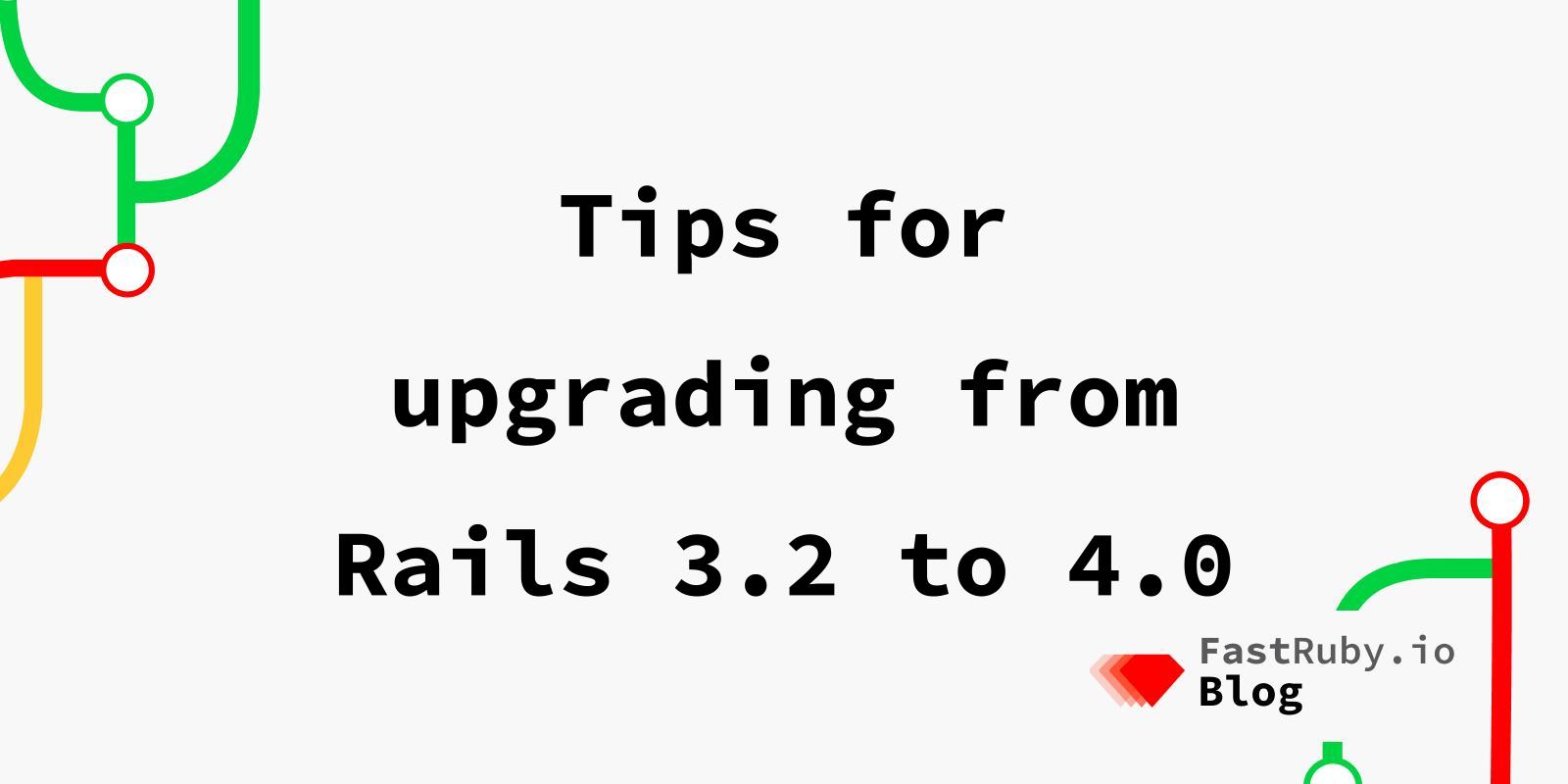
Tips for upgrading from Rails 3.2 to 4.0
There are already quite a few guides in the wild to help with the upgrade of Rails 3.2 to Rails 4.0.
The official Rails guide for upgrading from Rails 3.2 to 4.0 is very thorough. With the recent release of Rails 5.0, apps currently in production running Rails 3.2 should probably be updated to any stable Rails 4 release as soon as possible.
There is even an e-book about upgrading from Rails 3 to 4 , which serves as a useful guide to make this upgrade easier, and also helps understand the advantages & disadvantages of this new (soon to be old) version.
However, if you’re using any non-standard gems, you’re mostly on your own. Some gems stopped being maintained before Rails 4 was released, as was the case with CanCan , a well known authorization library. After many open pull requests were left unmerged , CanCanCan was released. It is a community driven effort to have a semi-official fork of CanCan. It serves as a drop-in replacement for people who want to use CanCan after upgrading to Rails 4.
Along with the e-book I mentioned, the author released a gem which you can add to your Rails 3 project. It includes a Rake task that will help you with the upgrade:
➜ myproject git:(develop) ✗ bundle exec rake rails4:check
** GEM COMPATIBILITY CHECK **
+------------------------------------------+----------------------------+
| Dependency Path | Rails Requirement |
+------------------------------------------+----------------------------+
| devise 2.1.4 | railties ~> 3.1 |
| devise-encryptable 0.2.0 -> devise 2.1.4 | railties ~> 3.1 |
| friendly_id 4.0.10.1 | activerecord < 4.0, >= 3.0 |
| strong_parameters 0.2.3 | actionpack ~> 3.0 |
| strong_parameters 0.2.3 | activemodel ~> 3.0 |
| strong_parameters 0.2.3 | activesupport ~> 3.0 |
| strong_parameters 0.2.3 | railties ~> 3.0 |
+------------------------------------------+----------------------------+
Now instead of going through your currently bundled gems or Gemfile.lock manually, you get a report of what gems you need to upgrade.
For an overview of your outdated gems, there’s also bundle outdated, which you
can run on any project:
➜ myproject git:(develop) ✗ bundle outdated
Fetching gem metadata from http://rubygems.org/........
Fetching version metadata from http://rubygems.org/...
Fetching dependency metadata from http://rubygems.org/..
Resolving dependencies..........................................
Outdated gems included in the bundle:
* aasm (newest 4.11.0, installed 3.0.26, requested ~> 3.0.22)
* activemerchant (newest 1.59.0, installed 1.47.0, requested ~> 1.47.0)
* acts_as_list (newest 0.7.4, installed 0.7.2, requested ~> 0.7.2)
* airbrake (newest 5.4.1, installed 4.1.0, requested ~> 4.1.0)
* awesome_nested_set (newest 3.1.1, installed 2.1.6, requested ~> 2.1.6)
* aws-sdk (newest 2.3.17, installed 1.64.0, requested ~> 1.64.0)
* byebug (newest 9.0.5, installed 5.0.0, requested ~> 5.0.0)
* cancancan (newest 1.15.0, installed 1.13.1, requested ~> 1.10)
* capistrano (newest 3.5.0, installed 3.4.0, requested ~> 3.0)
* capistrano-rails (newest 1.1.7, installed 1.1.5, requested ~> 1.1)
* capybara (newest 2.8.0.dev 59d21b5, installed 2.6.0.dev 3723805)
* capybara-webkit (newest 1.11.1, installed 1.7.1)
* codeclimate-test-reporter (newest 0.6.0, installed 0.4.8)
* compass (newest 1.0.3, installed 0.12.7)
* compass-rails (newest 3.0.2, installed 2.0.0)
* cucumber (newest 2.4.0, installed 1.3.20, requested ~> 1.3.10)
* cucumber-rails (newest 1.4.3, installed 1.4.2, requested ~> 1.4.0)
* database_cleaner (newest 1.5.3, installed 1.5.1, requested ~> 1.5.1)
* devise (newest 4.1.1, installed 2.1.4, requested ~> 2.1.0)
* ...
Last but not least, there’s the rails:update
task ,
which you can use as a guideline as explained very clearly in
this post
to get rid of unnecessary code or monkey-patches, especially if your Rails 3
app was previously running on Rails 2.
If you’re not on Rails 4.0 yet, we can help! Download our free eBook: The Complete Guide to Upgrade Rails .